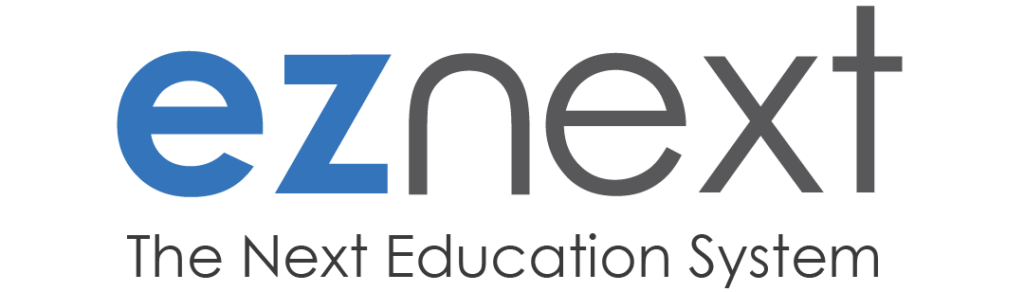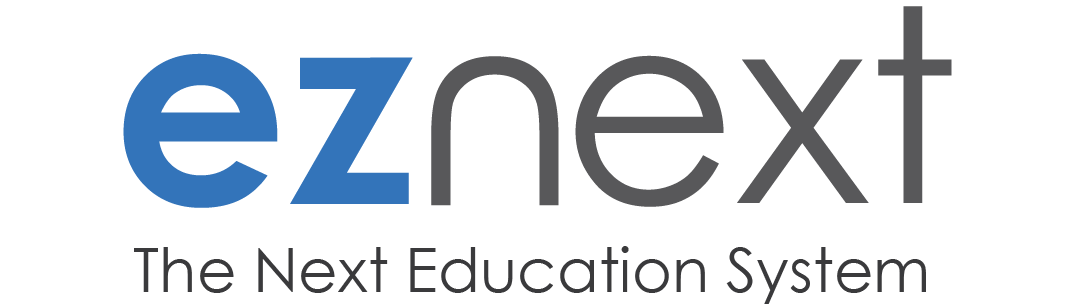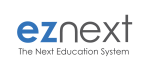Modules
Student Admission
In Eznext, a school can add ‘N’ number of students data at a time. Can add 40+ records for students, including previous school details. Can add student siblings, RTE, IDs, and multiple documents to maintain a complete record in the student profile.
Eznext provides a solution for Online Admission as well. Whoever fills that form student’s detail is fetched directly into the software; this makes it easy for the Admin department to take care of all new inquiries from one system only. As we add Students data into the software, a unique ID and Password is generated for each student to log in to the Eznext App and start doing their tasks.
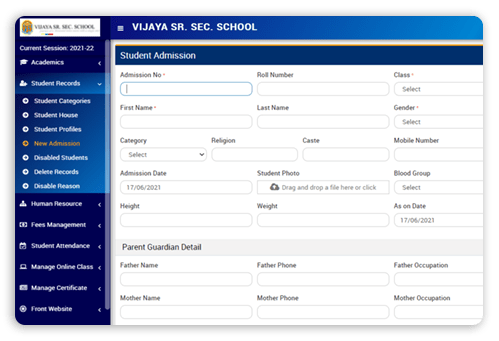
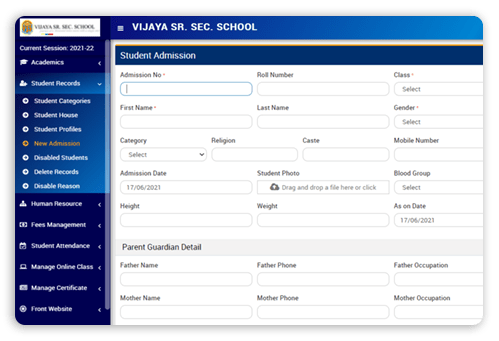
Promote Students
Promote student in next academic session based on pass/fail and continue/leave school. This Module is generally required when we have to Promote students to the next session. This feature makes it easy and time-saving for the admin department to promote the passes out students all together onto the next class.
Also, if any student has failed in the final exams, you have to select fail and continue, and the student will be promoted to the next session but in the same class only. Similarly, the school can separate the students' data who want to leave the school.
Fees Collection
Complete Fees Configuration is allowed in Eznext including Fees Type, Fees Groups, Fees Master, Fees Fine, Due Date, etc. Eznext allows you to create different discount groups for the students like Staff Child Discount, Sibling Discount or Early Admission discount, etc.which can be easily created and assigned to either a group of students, a single student, or the entire class.
You can send automatic fee reminder messages to the parents. You can also get details about the fee transaction mode, whether it was paid in cash, through Cheque or DD, or through Online mode like Payment Gateway, etc.
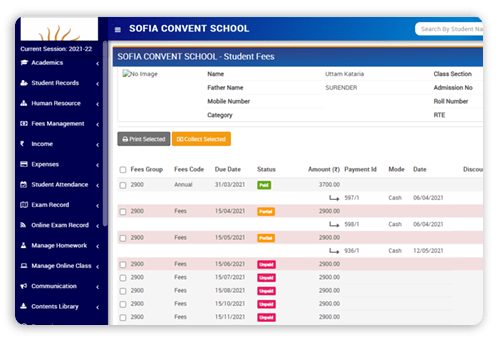
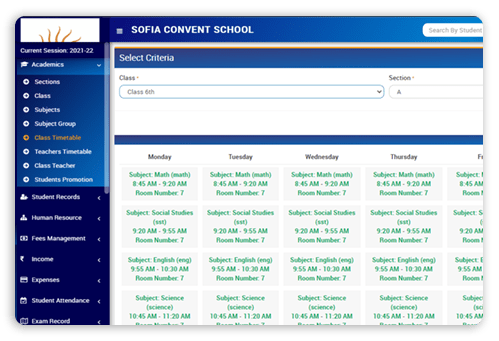
Class Timetable
In this Module, you can create a subject-wise class-section timetable for a whole week with the start/end time and classroom number. Thus, the staff and students can only see their complete week timetable in their app, and they get information about their class scheduled as per subject wise. Also, if the assigned teacher has to remain absent due to a particular reason on any day, another teacher can be assigned her class.
This feature enables teachers and students to automatically mark their attendance period-wise in online classes.
Content Library
This Module manages downloadable content for students' teachers like syllabus, assignments, study material, etc. The teachers can also upload different content files that they want to share with the students, like syllabus details, assignments, or study material. The files uploaded can be shared with a single class or with the entire class simultaneously.
The uploaded file can be shared in different formats like Pdf, csv, xls, etc. Apart from the file, the teachers can upload videos too for the students.
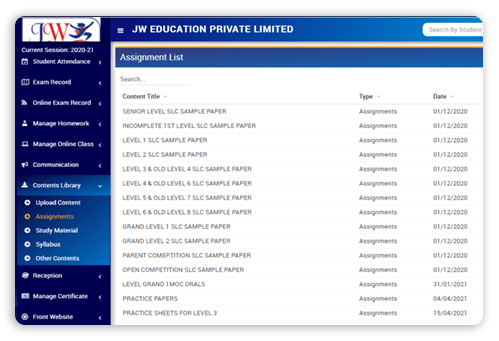
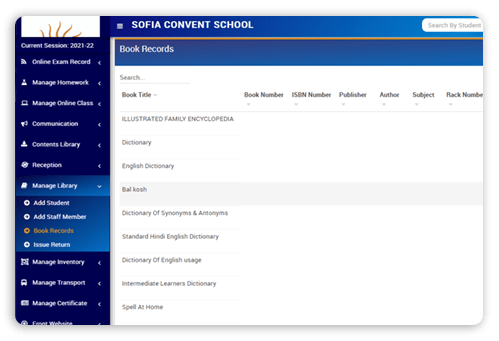
Library Management
The school can record all their books inventory and track it anytime. Here, the school can list students and staff to permit them to issue a book from the library. With Eznext, you can keep a complete record of the issue and return date of the books.
You can check when the particular book was issued to whom it was issued whether the concerned person has returned it on the defined date or not. The school in this Module can also manage the issue and return date directory. Thus with Eznext, your library-related data can be handled easily and in no time.
School Transport
This Module allows you to manage your school's vehicle, routes, and driver details. Each Driver is provided with their ID and Password using which their location is enabled, and this helps the parents to track driver's location too.
With Eznext, you can create different routes, and fares can be set according to that. After the routes are specified, the vehicles can be assigned to different routes and the specific Driver for each vehicle. These routes, along with their fare details, will be visible in the student/parent app, and they can choose the specific routes on their app only.
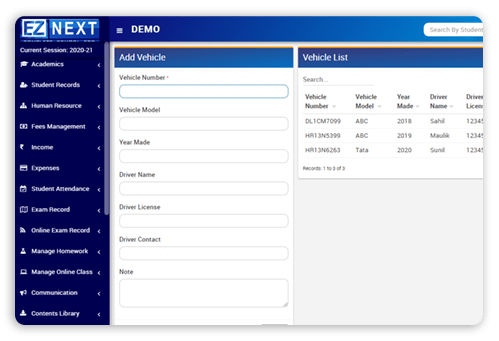
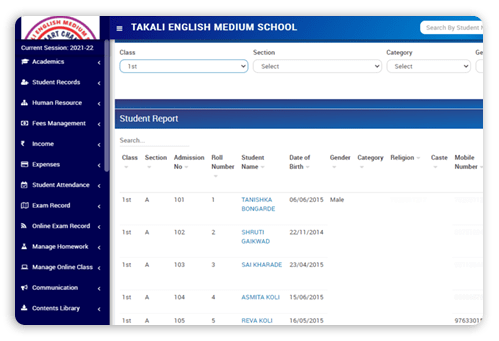
Student Report
Here, you can get the student report based on class section, category, gender & RTE, etc. In other words, you can get complete student data or information from the Student Report section.
It allows you to take class-wise student data, Guardians data, Siblings data, Admission related reports on a weekly, monthly, or yearly basis, and students Login credentials of the whole class. You can copy this data or download this data in your excel o csv file.
Fees Statement Report
In this report, you can get one shot student fees statement report. You have to enter the class section in the search bar and select the student whose fee statement report you want. All that data can be checked here on what fees he has paid till now and the fee that is still in dues. Also, if you want to share this report with the staff or with the student's parent, you can take out its print.
You can even take all your transaction reports for fees collection and expense. Apart from fee collection, you can see all your other Income and Expense reports in the same Module. Thus you see the entire history of all your finances in the Fee statement Report module.
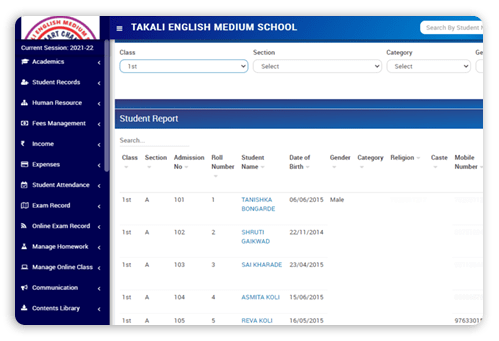
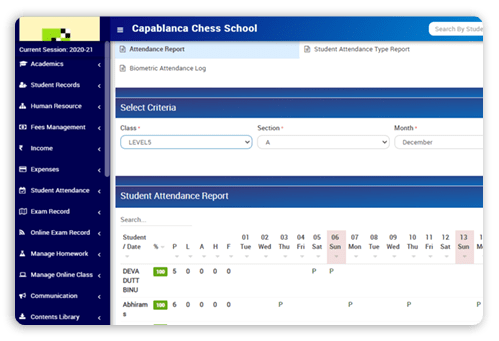
Attendance Report
Here, you can get the entire Attendance report of a particular class or any particular student. The class attendance report is managed in two ways, a day-wise class attendance report and a period-wise class attendance report.
As per the school's requirement, the report gets generated. Apart from the student attendance report, you can also check the staff attendance report here. The schools can even get biometric devices integrated within the software, and the attendance report for the same can also be generated.
Online Exam Marks Report
Get exam-wise class-section marks report for every student with total, percent% and result through Online Exam Record module. Here, you can check all the data related to any specific class's online exam. It will show you every status of your Exam Result Report. Not only this you can even check the marks obtained by each class students and their rank too.
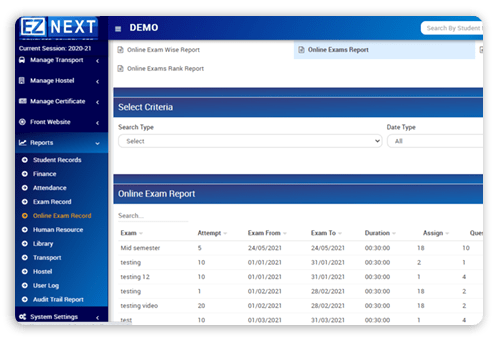
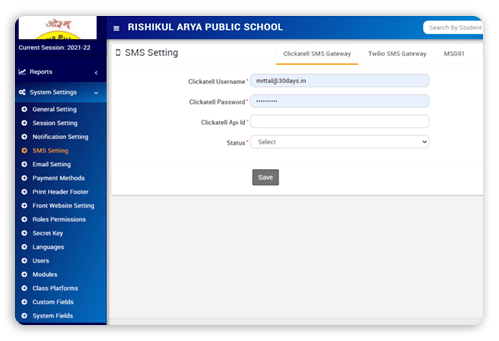
SMS & Email Engines
Eznext supports multiple SMS gateways, including Clickatell, Twilio, and custom SMS gateway to integrate any HTTP-based SMS gateway. Eznext even allows you to send automatic Sms for fee reminders, to share student/staff login information, homework-related information, etc.
Like Sms SMTP, you can use SMTP or Sendmail email engines to send emails for notification. Emails can be created within the software only and can be shared with a single individual or many people at a time.
Integrate Payment Gateways
Eznext allows its user to integrate different payment gateways as per their choice. You can add PayPal account details to collect payment online from parents. PayPal and seven other Payment Gateways can also be integrated into the software to collect fees through online mode.
These Payment Gateways include Stripe, PayU, Razorpay, Paystack, Instamojo, and HDFC Bank Payment Gateway. This allows you to make online transactions hassle-free through Eznext.
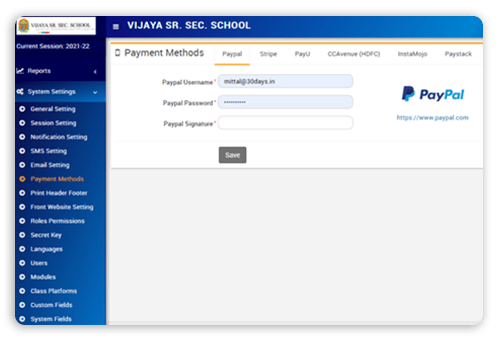
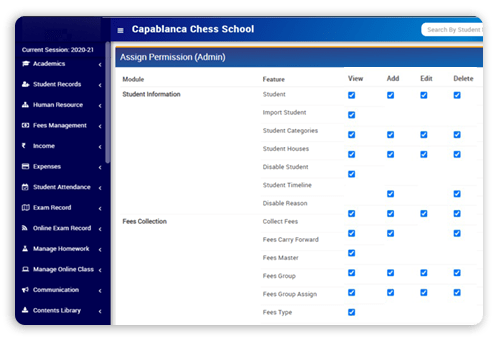
Assign User Roles
The school can assign users' roles of the Admin, Accountant, Teacher, Librarian, Parent & Student for their different functionalities through the system settings option. The particular staff is allowed access over those assigned permissions only.
This ensures one's privacy while the school staff can perform their tasks within the app without any confusion. Also, in this way, data will be secured more as the assigned department only has the right to modify that data. The school authorities can even make changes in the assigned roles whenever required.
Home Work Document
Here the teachers can Attach and download study documents. The documents can be attached in Pdf. csv or xls format also. There are no limitations on the number of files attached by the teachers in a day.
A single file of the length up to 10MB can be attached at a time in the Homework module. The teachers can assign the homework class and subject-wise. They can even denote the homework submission date to complete their homework before that and share the completed homework file with the teachers. After checking the homework, the teacher can even share remarks with each student.
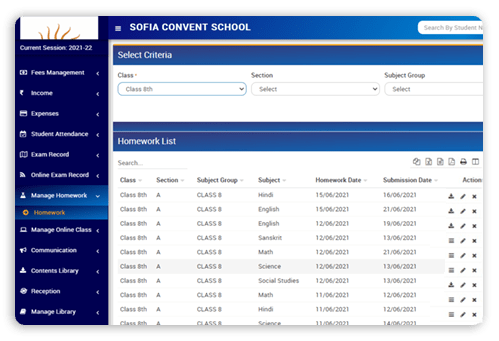
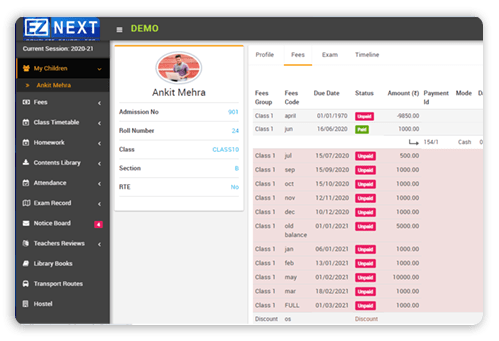
Parent Monitoring
Eznext provides separately for Parent's login. Using this App, Parents can see all their children's activities in single-parent panel login. They can pay children's fees online through the Parent app, get the fee receipt, and track their ward's transport location through their app only. Even the parents can communicate with the teachers through the app only to update their child's performance in the class.
Academic Session
Create unlimited academic sessions year-wise From the Academic Session module. Also, if you want to check any details of the previous session module, you can change your software's session and check those required details. When the next session begins, you can transfer your school data from the old session to the new academic session within no time.
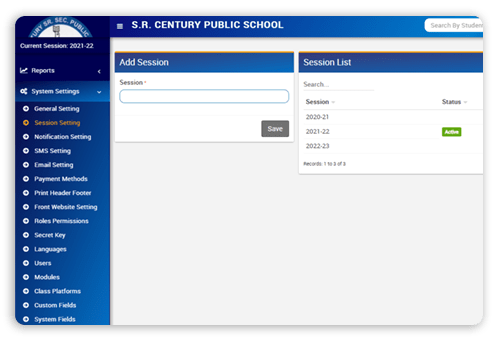
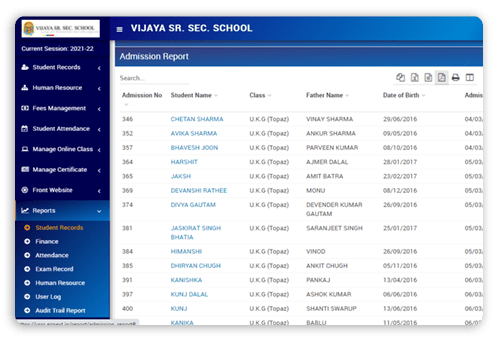
Export Data
With Eznext, the school can export various report data in multiple formats, e.g., PDF, Excel, CSV, Print & Copy. This makes it easy for the school to keep a copy of data that they integrated within the software. In this way, they can easily tally their data and share the files internally within the school premises whenever required.